- Kafka on Rails: Using Kafka with Ruby on Rails – Part 1 – Kafka basics and its advantages
- Kafka on Rails: Using Kafka with Ruby on Rails - Part 2 - Getting started with Rails and Kafka
Table of Contents
Kafka Docker local setup
Before we proceed with combining Kafka with Ruby, it would be good to have a workable local Kafka process. The easiest way to do that is by using our docker-compose.yml present in Karafka:
git clone git@github.com:karafka/karafka.git cd karafka docker-compose up
To check that it works, you can just telnet to it:
telnet 127.0.0.1 9092 Trying 127.0.0.1... Connected to 127.0.0.1. Escape character is '^]'.
Getting started with Karafka framework
Karafka is a framework used to simplify Apache Kafka based Ruby and Rails applications development. It provides a higher-level abstraction, that allows you to focus on your business logic development, instead of focusing on implementing lower level abstraction layers. It provides developers with a set of tools that are dedicated for building multi-topic applications similarly to how Rails applications are being built.
As README states:
- You can integrate Karafka with any Ruby-based application.
- Karafka does not require Sidekiq or any other third party software (apart from Kafka itself).
- Karafka works with Ruby on Rails but it is a standalone framework that can work without it.
- Karafka has a minimal set of dependencies, so adding it won't be a huge burden for your already existing applications.
- It handles processing, using multiple threads, so it will utilize your CPU better (especially for IO-bound applications).
The way you should start with Kafka and Karafka heavily depends on your system state. I always recommend a different approach for tackling the already existing complex systems and for greenfield applications, especially those that don't use Rails at all.
Brownfield system initial integration
Note: This introduction aims to get you going as fast as possible with sending messages. A broad description on decomposing an already existing Rails application will be provided in one of the upcoming posts in this series.
One of the easiest ways to get started with Kafka and Karafka in an already existing (and often complex) system is by introducing a simple messaging layer that will broadcast events to the Kafka cluster. This approach has several advantages:
- You can get familiar with the stack without bigger changes to your system.
- It's easier.
- It does not require much configuration and setup.
- You won't have to change your deployment process as messaging can happen from any Ruby process you run, like: Puma processing, Sidekiq process, Resque process, etc.
To do so, you need to install Karafka and use it initially only to produce messages. You can consider this to be an intermediate step in between not having Karafka and having it running on a full-scale.
In order to use it, you need to add this to your Gemfile:
bundle add karafka
and run
bundle exec karafka install
The above command will create all the necessary files and directories to get you started.
After that, you should be able to send messages. To check, that everything works as expected, just try to deliver a single message with a sync producer:
# Karafka producer is thread-safe and can be used from any place in the code Karafka.producer.produce_sync(topic: 'my-topic', payload: 'message')
Note: It's a really good idea to disable a topic auto-creation for the Kafka production cluster. Typos happen to everyone. You can read more about Kafka brokers configuration options here.
Fresh start with a greenfield system
When you don't need integration with your current stack or you already send messages and want to consume them from a separate application, you can start easily with a clean installation:
mkdir app_dir cd app_dir echo "source 'https://rubygems.org'" > Gemfile echo "gem 'karafka'" >> Gemfile bundle install bundle exec karafka install
The karafka install command will create all the files and directories that are required to run Karafka server process. The most interesting file is the karafka.rb file that contains all the configuration details and will contain your routing details to match consumers with proper Kafka topics.
Summary - Getting started is easy!
This part of the series wasn't really long. Karafka is well written and adding it to the stack is not a big problem. And because Kafka messages are immutable, sending messages is a great way to start working with it.
One thing that I can suggest to you at the end of this article, is not to throw yourself in at the deep end by implementing producing and consuming at the same time (especially if you don't have experience with Kafka). Quite often, the initial concept and vision related to the processing flow may change after some modeling. Broadcasting without consumption gives you a really good playground to test your ideas without any risk.
Stay tuned :-)
Read more:
- Getting started Karafka wiki section
- Karafka configuration details

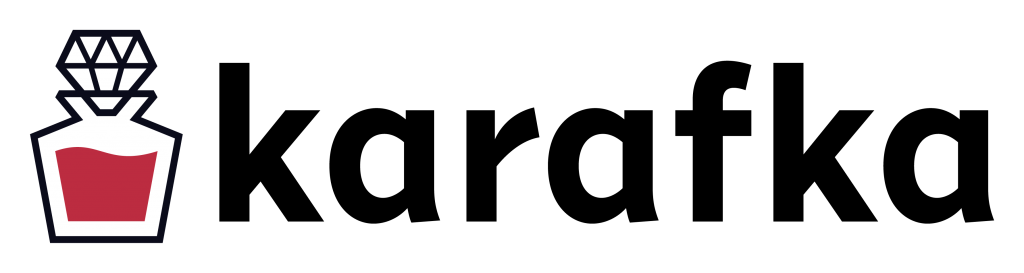
Leave a Reply