Note: These release notes cover only the major changes. To learn about various bug fixes and changes, please refer to the change logs or check out the list of commits in the main Karafka repository on GitHub.
Table of Contents
- 1 TL;DR
- 2 Changes (features, incompatibilities, etc)
- 2.1 Auto-reload of code changes in development
- 2.2 Parsers are now Deserializers in the routing and accept the whole Karafka::Params::Params object
- 2.3 Zeitwerk in favor of Karafka::Loader
- 2.4 Message payload now available under the 'payload' key without root merge
- 2.5 Metadata support
- 2.6 Message headers support
- 2.7 RSpec helpers for much easier consumers testing
- 2.8 Instrumentation unification
- 2.9 mark_as_consumed divided into mark_as_consumed and mark_as_consumed!
- 2.10 #payloads for params_batch to extract only payload of objects from the params_batch
- 2.11 Single consumer class supports more than one topic
- 2.12 Delayed re-connection upon critical failures
- 2.13 Support for Kafka 0.10 dropped in favor of native support for Kafka 0.11
- 2.14 Reorganized responders - multiple_usage constrain no longer available
- 2.15 Exceptions names standardization
- 2.16 Default fetcher_max_queue_size changed from 100 to 10 to lower max memory usage
- 3 Documentation
- 4 Getting started with Karafka
TL;DR
If you would prefer to see the changes in the code, here's the upgrade PR from the example app.
Note: Changes above don't include Zeitwerk setup for your non-Rails projects. See this commit for details on how to replace Karafka::Loader with Zeitwerk.
Note: If you use Sidekiq backend, keep in mind that before an upgrade, you need to consume all of the messages that are already in Redis.
Changes (features, incompatibilities, etc)
Auto-reload of code changes in development
Up until now, in order to see your code changes within the Karafka process, you would have to restart it. That was really cumbersome as for bigger and more complex Kafka clusters, restart with reconnections and rebalancing could take a significant amount of time. Fortunately, those times are already gone!
All you need to do is enabling this part of the code before the App.boot in your karafka.rb file:
# For non-Rails app with Zeitwerk loader
if Karafka::App.env.development?
Karafka.monitor.subscribe(
Karafka::CodeReloader.new(
APP_LOADER
)
)
end
# Or for Ruby on Rails
if Karafka::App.env.development?
Karafka.monitor.subscribe(
Karafka::CodeReloader.new(
*Rails.application.reloaders
)
)
end
and your code changes will be applied after each message/messages batch fetch.
Keep in mind though, that there are a couple of limitations to it:
- Changes in the routing are NOT reflected. This would require reconnections and would drastically complicate reloading.
- Any background work that you run, outside of the Karafka framework but still within, might not be caught in the reloading.
- If you use in-memory consumer data buffering that spans across multiple batches (or messages in a single message fetch mode), it WON'T work as code reload means re-initializing all of the consumers instances. In cases like that. you will be better, not using the reload mode at all.
It is also worth pointing out, that if you have a code that should be re-initialized in any way during the reload phase, you can pass it to the Karafka::CodeReloader initializer:
if Karafka::App.env.development?
Karafka.monitor.subscribe(
Karafka::CodeReloader.new(
*Rails.application.reloaders
) { Dry::Events::Publisher.registry.clear }
)
end
Parsers are now Deserializers in the routing and accept the whole Karafka::Params::Params object
Parsers as a concept, that would be responsible for serialization and deserialization of data violated SRP (see details here). From now on, they are separate entities that you can use independently. For the upgrade, just rename parser to deserializer for each topic you're using in the routes:
App.consumer_groups.draw do
consumer_group :batched_group do
batch_fetching true
topic :xml_data do
consumer XmlMessagesConsumer
batch_consuming false
# parser XmlDeserializer.new
deserializer XmlDeserializer.new
end
end
end
and make sure, you extract the payload of the message by yourself:
class XmlDeserializer
# @param params [Karafka::Params::Params] params to de-serialize
# @return [Hash] deserialized xml
# @example:
# XmlDeserializer.new.call('<node>n</node>')
def call(params)
::Hash.from_xml(params.payload)
end
end
For a justification of this change, please refer to this pull request.
Zeitwerk in favor of Karafka::Loader
Note: You can skip this section if you use Karafka with Ruby on Rails.
We aren't the best at loading things. Zeitwerk is. That's why we've dropped our custom loader in favor of it.
Just load your app code in your karafka.rb file before configuring the app and you should be ready to go:
APP_LOADER = Zeitwerk::Loader.new %w[ lib app/consumers app/responders app/workers ].each(&APP_LOADER.method(:push_dir)) APP_LOADER.setup APP_LOADER.eager_load class App < Karafka::App # config here... end
Don't forget to eager_load the code or some of the Karafka components might not work as expected.
Message payload now available under the 'payload' key without root merge
This is probably the biggest change in this release.
Up until now, your data when received was available in the root scope of each params instance in the #params_batch.
It means, that when you've sent a message as followed:
WaterDrop::SyncProducer.call(
{ login: 'maciek', id: '1' },
topic: 'users'
)
you would access it like so:
def consume
params_batch.each do |params|
puts "Hello #{params['login']}!\n"
end
end
Karafka used to merge your data directly within the Karafka::Params::Params object root scope. That was convenient, but not flexible enough. There are some metadata details in the root params scope that could get overwritten, plus in case you would send something else than a JSON hash, let's say an array, you would get an exception and you would have to use a custom parser to bypass that (see this FAQ question).
Due to that and in order to better separate your incoming data from the rest of the payload (headers, metadata information, etc), from now on, all of your data will be available under the payload params key:
def consume
params_batch.each do |params|
puts "Hello #{params['payload']['login']}!\n"
# or
puts "Hello #{params.payload['login']}!\n"
end
en
The same applies to the case when you want to access unparsed data:
def consume
params_batch.to_a.each |params|
puts "Unparsed details: #{params['payload']}"
end
end
Metadata support
When in the batch_fetching mode, while fetching data from the Kafka cluster, additional information is being received. This details are available using the #metadata consumer method:
class UsersConsumer < ApplicationConsumer
def consume
puts metadata
#=> { batch_size: 200, topic: 'events', partition: 2 }
end
end
Message headers support
In most message systems (JMS, QPID etc), streaming systems and most transport systems(HTTP, TCP), it is typical to have a concept of headers and payload.
The payload is traditionally for the business object, and headers are traditionally used for transport routing, filtering etc. Headers are most typically key=value pairs.
Both WaterDrop and Karafka support now messages headers.
WaterDrop::SyncProducer.call(
{ login: 'maciek', id: '1' },
topic: 'users',
headers: { event: 'created' }
)
# Karafka consumer
def consume
puts params_batch.last.headers #=> { 'event' => 'created' }
end
RSpec helpers for much easier consumers testing
Up until now, in order to test consumers, you would have to know the internal format in which Karafka stores Kafka messages. That is no longer true!
We've created a new library called Karafka-Testing, that will provide you with all the methods to spec out your consumers much easier.
Installation
Add this gem to your Gemfile in the test group:
group :test do gem 'karafka-testing' gem 'rspec' end
and then in your spec_helper.rb file:
require 'karafka/testing/rspec/helpers' RSpec.configure do |config| config.include Karafka::Testing::RSpec::Helpers end
Usage
Once included in your RSpec setup, this library will provide you two methods that you can use with your specs:
- #karafka_consumer_for - this method will create a consumer instance for the desired topic. It needs to be set as the spec subject.
- #publish_for_karafka - this method will "send" message to the consumer instance.
Note: Messages sent using the `#publish_for_karafka` method won't be sent to Kafka. They will be "virtually" delegated to the created consumer instance so your specs can run without Kafka setup.
RSpec.describe InlineBatchConsumer do
# This will create a consumer instance with all the
# settings defined for the given topic
subject(:consumer) do
karafka_consumer_for(:inline_batch_data)
end
let(:nr1_value) { rand }
let(:nr2_value) { rand }
let(:sum) { nr1_value + nr2_value }
before do
# Sends first message to Karafka consumer
publish_for_karafka({ 'number' => nr1_value }.to_json)
# Sends second message to Karafka consumer
publish_for_karafka({ 'number' => nr2_value }.to_json)
allow(Karafka.logger).to receive(:info)
end
it 'expects to log a proper message' do
expect(Karafka.logger)
.to receive(:info).with(
"Sum of 2 elements equals to: #{sum}"
)
consumer.consume
end
end
Instrumentation unification
We've made some small changed to the default listener and the names of the events that are being published during Karafka runtime flow execution. Please see this commit for more details.
Karafka::Instrumentation::Listener is now Karafka::Instrumentation::StdoutListener.
There has been a rename and a switch to an instantiation version of this listener.
Karafka.monitor.subscribe( # Old Karafka::Instrumentation::Listener # New Karafka::Instrumentation::StdoutListener.new )
Karafka::Instrumentation::ProctitleListener has been added.
New instrumentation called Karafka::Instrumentation::ProctitleListener has been added. Its purpose is to provide you with a nicer proc title with a descriptive value. In order to use it, please put the following line in your karafka.rb boot file:
Karafka.monitor.subscribe( Karafka::Instrumentation::ProctitleListener.new )
mark_as_consumed divided into mark_as_consumed and mark_as_consumed!
A blocking #mark_as_consumed method has been split into two:
- #mark_as_consumed - for a non-blocking eventual offset commitment.
- #mark_as_consumed! - for a blocking offset commitment that will stop the processing flow to ensure, that the offset has been stored.
#payloads for params_batch to extract only payload of objects from the params_batch
If you are not interested in the additional `#params` metadata, you can use the `#payloads` method to access only the Kafka messages deserialized payload:
class EventsConsumer < ApplicationConsumer
def consume
EventStore.store params_batch.payloads
end
end
Single consumer class supports more than one topic
Since now, you are able to use the same consumer class for multiple topics:
App.consumer_groups.draw do
consumer_group :default do
topic :users do
consumer UsersConsumer
end
topic :admins do
consumer UsersConsumer
end
end
end
Note: you will still have separate instances per each topic partition.
Delayed re-connection upon critical failures
If a critical failure occurs (network disconnection or anything similar) Karafka will back off and wait for reconnect_timeout (defaults to 10s) before attempting to reconnect. This should prevent you from being clogged by errors and logs upon serious problems.
Support for Kafka 0.10 dropped in favor of native support for Kafka 0.11
Support for Kafka 0.10 has been dropped. Weird things may happen if you decide to use Kafka 0.10 with Karafka 1.3 so just upgrade.
Reorganized responders - multiple_usage constrain no longer available
multiple_usage has been removed. Responders won't raise any exception if you decide to send multiple messages to the same topic without declaring that. This feature was a bad idea and was creating a lot of trouble when using responders in a long-running, batched like flows.
Following code would raise a Karafka::Errors::InvalidResponderUsageError error in Karafka 1.2 but will continue to run in Karafka 1.3:
class ExampleResponder < ApplicationResponder
topic :regular_topic
def respond(user, profile)
respond_to :regular_topic, user
respond_to :regular_topic, user
end
end
Exceptions names standardization
All the Karafka internal framework exception names end now with an Error postfix. Please see this file for the whole list of exceptions.
Default fetcher_max_queue_size changed from 100 to 10 to lower max memory usage
While Karafka is processing, ruby-kafka prebuffers more data under the hood in a separate thread. If you have a big consumer lag, this can cause your Karafka process to prebuffer hundreds or more megabytes of data upfront. Lowering the queue size makes Karafka more predictable by default.
Documentation
Our Wiki has been updated accordingly to the 1.3 status. Please notify us if you find any incompatibilities.
Getting started with Karafka
If you want to get started with Kafka and Karafka as fast as possible, then the best idea is to just clone our example repository:
git clone https://github.com/karafka/example-app ./example_app
then, just bundle install all the dependencies:
cd ./example_app bundle install
and follow the instructions from the example app Wiki.
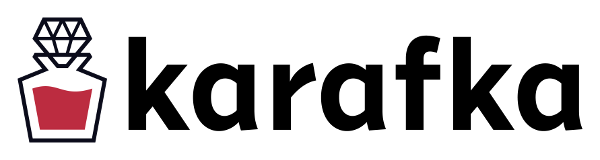
Leave a Reply