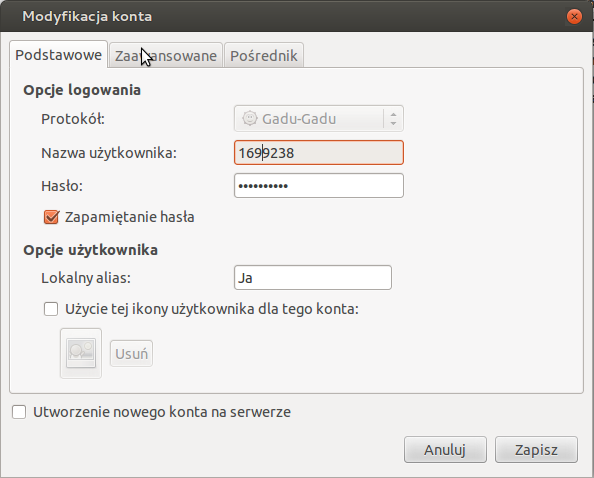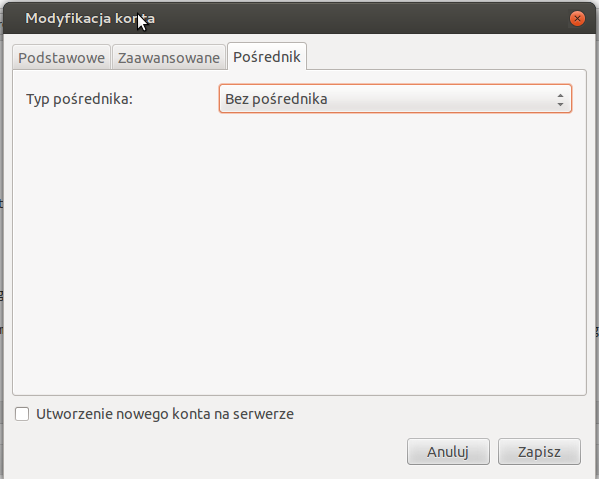After updating Ruby to 1.9.3-374 debugger stopped working:
Gem::Installer::ExtensionBuildError: ERROR: Failed to build gem native extension.
/home/mencio/.rvm/rubies/ruby-1.9.3-p374/bin/ruby extconf.rb
checking for vm_core.h... no
checking for vm_core.h... no
Makefile creation failed
**************************************************************************
No source for ruby-1.9.3-p374 provided with debugger-ruby_core_source gem.
**************************************************************************
*** extconf.rb failed ***
Could not create Makefile due to some reason, probably lack of
necessary libraries and/or headers. Check the mkmf.log file for more
details. You may need configuration options.
Provided configuration options:
--with-opt-dir
--with-opt-include
--without-opt-include=${opt-dir}/include
--with-opt-lib
--without-opt-lib=${opt-dir}/lib
--with-make-prog
--without-make-prog
--srcdir=.
--curdir
--ruby=/home/mencio/.rvm/rubies/ruby-1.9.3-p374/bin/ruby
--with-ruby-dir
--without-ruby-dir
--with-ruby-include
--without-ruby-include=${ruby-dir}/include
--with-ruby-lib
--without-ruby-lib=${ruby-dir}/lib
Gem files will remain installed in /path/gems/debugger-linecache-1.1.2 for inspection.
Results logged to /path/gems/debugger-linecache-1.1.2/ext/trace_nums/gem_make.out
An error occurred while installing debugger-linecache (1.1.2), and Bundler cannot continue.
Make sure that `gem install debugger-linecache -v '1.1.2'` succeeds before bundling.
How can we fix this?
gem install debugger-linecache -v '1.1.2' -- --with-ruby-include=\$rvm_path/src/ruby-1.9.3-p374
And that's all!