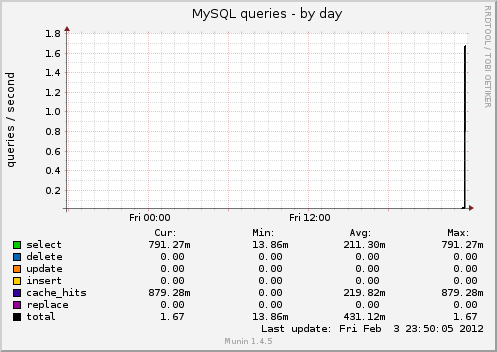Easier than I thought (all stuff as SU or using SUDO):
First we need to install some Mysql-Munin perl libraries:
apt-get install libipc-sharelite-perl
Also some Perl stuff will be needed:
perl -MCPAN -eshell install IPC::ShareLite
Next let's activate Munin Mysql plugin:
# Assuming you have already installed both munin & mysql ln -s /usr/share/munin/plugins/mysql_* /etc/munin/plugins
Create a user for a Mysql database (so Munin will be able to get stats as this user):
mysql> CREATE USER `munin` @`localhost` IDENTIFIED BY 'somepassword'; mysql> GRANT SUPER ON *.* TO `munin` @`localhost`; mysql> FLUSH PRIVILEGES;
Edit /etc/munin/plugin-conf.d/munin-node file and find [mysql*] section:
[mysql*] user root env.mysqlopts --defaults-file=/etc/mysql/debian.cnf env.mysqluser munin
Let's also disable WARN: MySQL InnoDB free tablespace information (in most cases it is not valid):
Create a file /etc/munin/plugin-conf.d/mysql_innodb and place following lines into it:
[mysql_innodb] env.warning 0 env.critical 0
or if You don't need InnoDB part, just turn it off by removing the symlink:
rm /etc/munin/plugins/mysql_innodb
Restart both Apache & Munin:
/etc/init.d/apache2 restart /etc/init.d/munin-node restart su munin -c /usr/bin/munin-cron
Wait until charts regenerate and You're ready to go! Example (generated for the first time):