Welcome to part II of Juggernaut Rails chat tutorial. Today we will create a design for our project.
First of all: name. "Ruby on Rails Juggernaut Chat" is slightly to long. So I've decided to use first letters of "long name": RoR J Ch and I've came up with some ideas:
- Chatror - Chat on RoR
- Hathor - Egyptian goddess of the sky
- Racer - Ruby on rails ChattER
I've chosen last one - so our chat will be called "Racer".
I have also created a logo - it should be connected with cars/races (racer) and also with Rails :) - 30 minutes with Gimp and here it is:

So, we have name nad logotype but we still need major chat design.
What do we need?
- Chat ;)
- Registration form
- Sign in form
- Room list
- Our chat room
- Users list
- Message input field
20 more minutes and we have our layout:
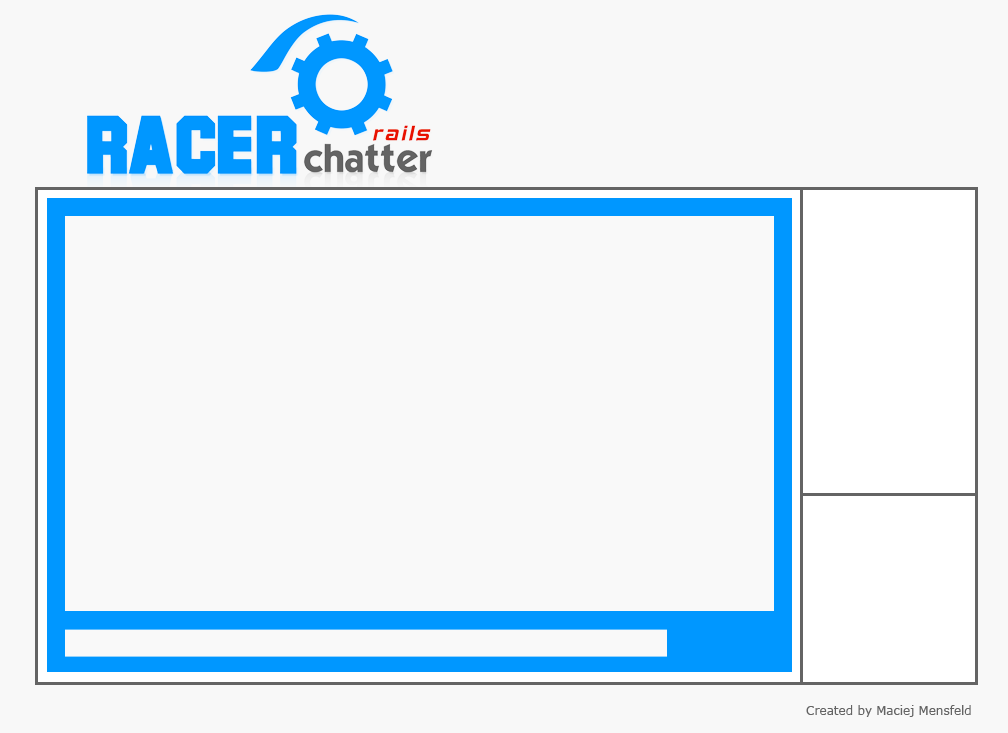
Tutorial parts:
- Juggernaut Rails Chat – part I (what is and how to install Juggernaut)
- Juggernaut Rails Chat – part II (design)
- Juggernaut Rails Chat – part III (registration and authentication)
- Juggernaut Rails Chat – część IV (zarządzanie pokojami)
- Juggernaut Rails Chat – część V (łączenie użytkowników z pokojami)
- Juggernaut Rails Chat – część VI (odpalamy Juggernaut i nasz chat)
- Juggernaut Rails Chat – część VII (emotikonki i dźwięk)