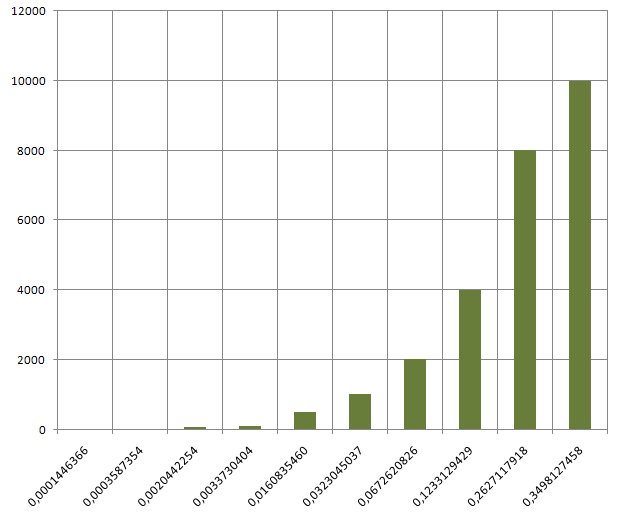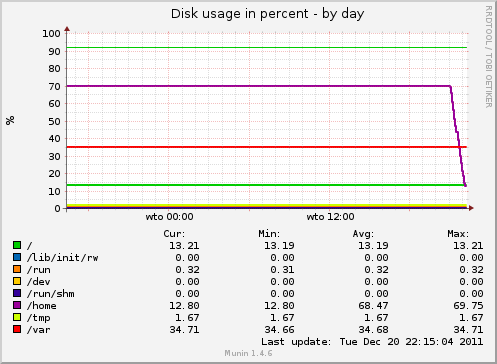Yup, finally it's here! :) Switching Susanoo (Senpuu v5) to 3.2 wasn't so hard. Took me about 5 hours. Why so long? Well because I had to fix my "special" Paperclip version and make so additional table names changes. All the steps are presented below. Enjoy.
Gemfile
gem "rails", '3.2.0' group :assets do gem 'sass-rails', '~> 3.2.3' gem 'coffee-rails', '~> 3.2.1' gem 'uglifier', '>= 1.0.3', :require => 'uglifier' end
Weird stuff
rename hash column hash is defined by ActiveRecord
I've got some problems with my attributes names. Looks like, you cannot use "hash" as an attribute name. Also weird stuff was happening with my "email_change" attribute. I could write to it but I could not retrieve values (always nil). Renaming those two attributes fixed problems. So just:
rename_column :users, :email_change, :changed_at
Small fixes
Instead of:
set_table_name :table
use:
self.table_name= :table
Templates
Passing the format in the template name is deprecated. Please pass render with :formats => [:html] instead
When using render with a template we've been passing a template format. For example:
render "/shared/404.html", :status => 404, :layout => false
Now we don't need to provide the file format, instead we just do it like this:
render "/shared/404", :formats => [:html], :status => 404, :layout => false
Form builder doesn't accept range as a param :(
Don't know why this is not supported. When building forms, we cannot pass a range. Instead we must pass an array. So to fix it just perform to_a on a range:
# Won't work: 1..31 # Works like a charm: (1..31).to_a
Write inheritable attribute
Last but not least, write_inheritable_attribute was removed so now instead of:
write_inheritable_attribute(:attribute_name, value)
we should use:
class_attribute :attribute_name self.attribute_name = value