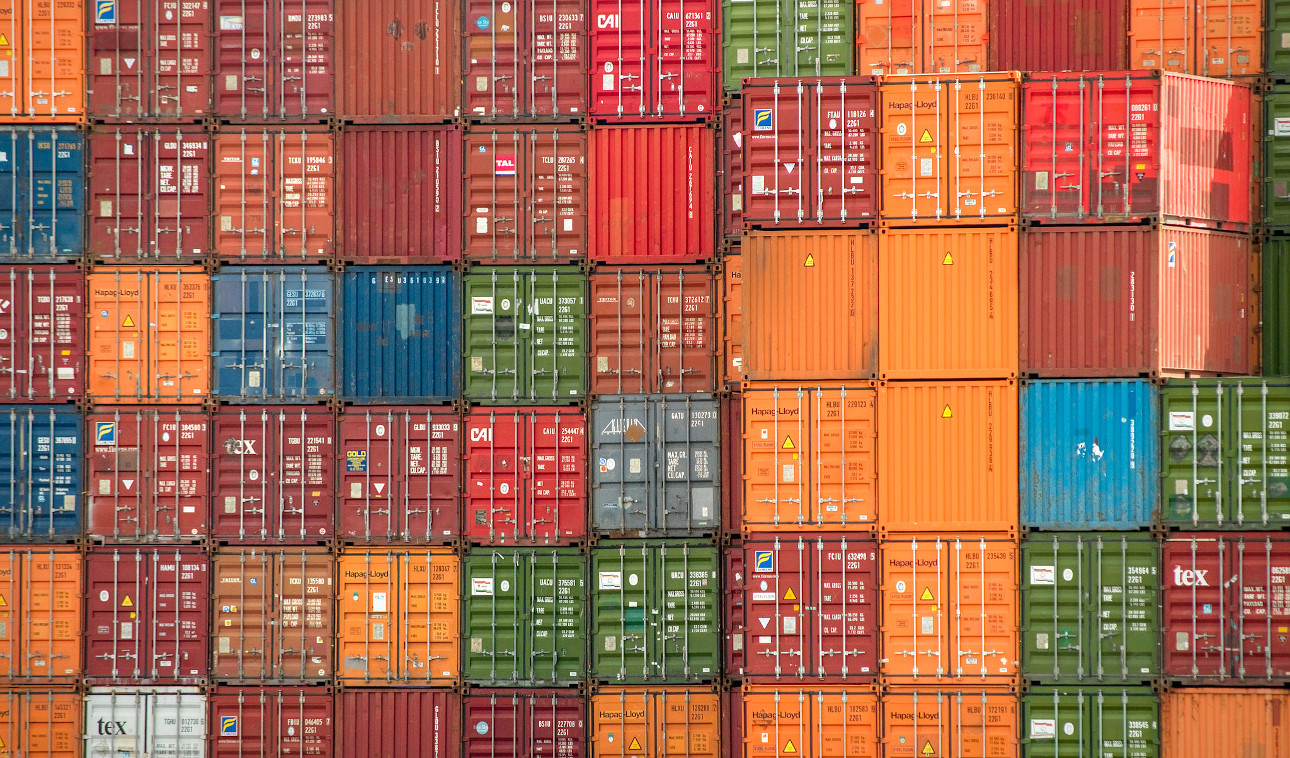While officially End-of-Life (EOL), Ruby 2.7 remains critical in many ongoing projects. Despite its EOL status, a significant user base continues to rely on this version for various reasons, ranging from legacy system compatibility to specific feature dependencies. As a developer of Karafka, an open-source software (OSS), I recognize the importance of supporting Ruby 2.7, giving users more time to upgrade than the EOL time. This commitment is reflected in my integration tests that ensure compatibility with Ruby 2.7.
However, a recent update has posed a challenge. On Friday, 15th of December 2023, Karafka integration tests for Ruby 2.7 started failing, citing compatibility issues with the latest Bundler version:
ERROR: Error installing bundler:
The last version of bundler (>= 0) to support your Ruby & RubyGems was 2.4.22.
Try installing it with `gem install bundler -v 2.4.22`
bundler requires Ruby version >= 3.0.0. The current ruby version is 2.7.8.225.This message indicates that Bundler no longer supports Ruby versions older than 3.0.0, which can be a significant concern for Continuous Integration (CI) processes that still use Ruby 2.7.
In my setup, I utilize a GitHub Actions Ruby versions matrix. This matrix is configured with custom code that always installs the most recent version of Bundler. The integration tests failed as a direct result of this approach, as Bundler versions newer than 2.4.22 are incompatible with Ruby versions older than 3.0.0.
- name: Install latest Bundler
run: |
gem install bundler --no-document
gem update --system --no-document
bundle config set without 'tools benchmarks docs'Aside from upgrading to a newer version of Ruby (which is always recommended for long-term support), the remedy involves enforcing the installation and usage of Bundler version 2.4.22 for projects still running on Ruby 2.7. Below is a script that demonstrates how to implement this solution:
if [[ "$(ruby -v | awk '{print $2}')" == 2.7.8* ]]; then
gem install bundler -v 2.4.22 --no-document
gem update --system 3.4.22 --no-document
else
gem install bundler --no-document
gem update --system --no-document
fiIn this script, a conditional check is performed to determine the Ruby version. If it's 2.7.8, the script installs Bundler version 2.4.22 and the corresponding compatible version of rubygems-update. For newer Ruby versions, the script defaults to installing the latest Bundler and updates the system gems.
The recent incompatibility between the latest Bundler version and Ruby 2.7 highlights a critical aspect of software development: managing dependencies and ensuring compatibility across different versions. While upgrading to the latest Ruby version is the ideal long-term solution, the provided script offers a viable workaround for maintaining projects on Ruby 2.7, ensuring their stability and functionality in CI environments.